Catch every typo before your audience does.
Sliplit is an AI-powered content analysis platform that automatically detects spelling, grammar, formatting, and style errors across presentations, social media posts, websites, and documents to ensure professional quality.
Made for all platform content types
Powerful AI with intuitive design.
Helping you catch errors before they reach your audience, media agency or client.
Get instant feedback
Our AI toolkit handles it all.
Checking for typos just got smarter and simpler.
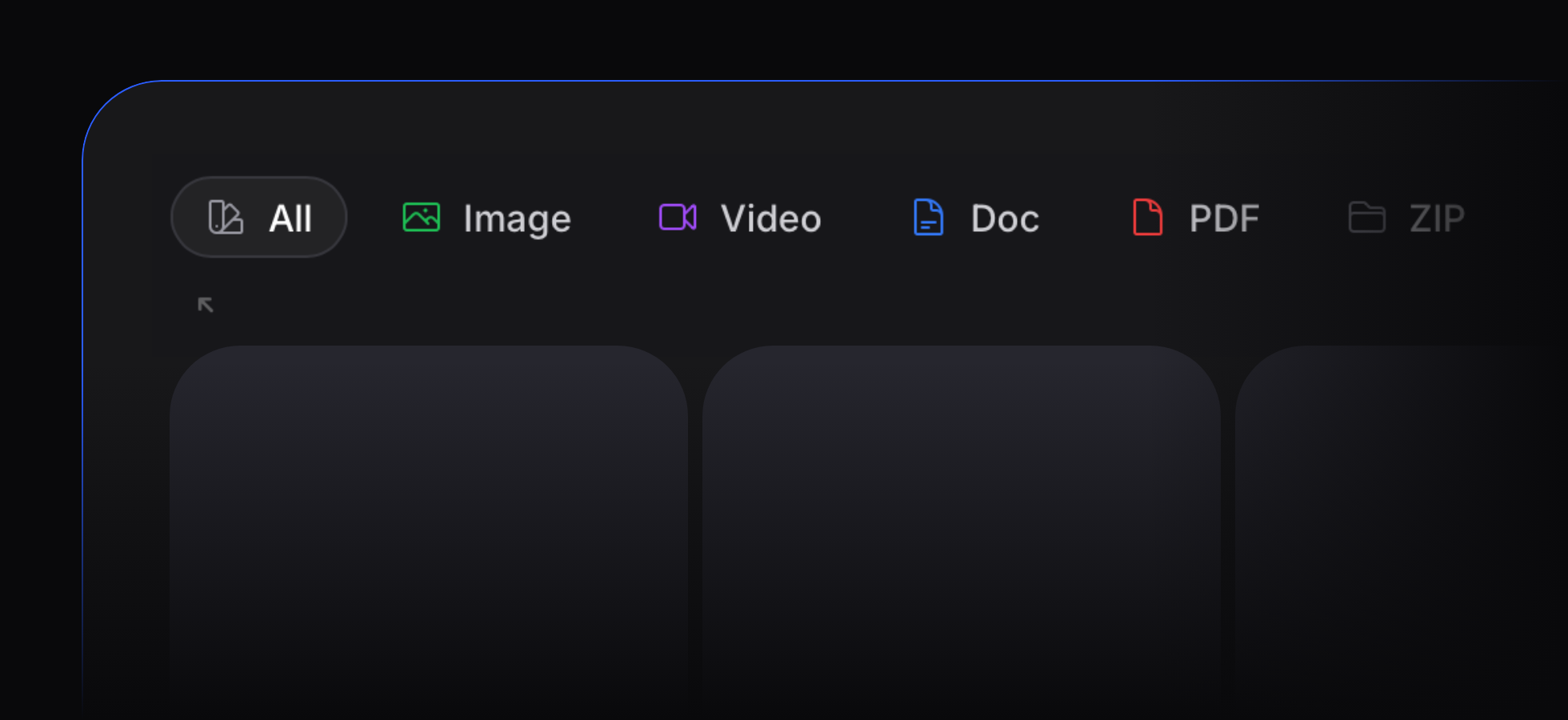
Content Check
Check any content for typos
Our powerful AI scans your content for typos and spelling mistakes, ensuring your text is perfect.
Sharable Feedback
Download a PDF
Get a sharable PDF with all the typos and suggestions.
Drag & Drop
Upload your files in one go
Simply drag and drop your files to start checking for typos instantly.

Deck Check
Perfect your presentations
Upload your presentations and let our AI scan every slide for errors.

New Cap
Check your captions
Type your captions and let our AI check them for errors, improve your writing and give you copy related hashtag recommendations.

Web Check
Check entire websites
Our web crawler scans your site for typos and spelling mistakes, ensuring your content is perfect.
Bulk Checking
Manage hundreds of assets at once
Process multiple files simultaneously with our powerful bulk checking feature.
Loved by writers, content creators, social managers & designers.
Thousands of professionals rely on Sliplit every day
to ensure their content is typo free.
It's like having a personal QA editor in my browser, without the agency bill.

I just drag and drop my posts, videos and it flags the dumb stuff I always miss. Lifesaver.

Saved me from sending out a bunch of assets with an obvious typo in the artwork. Worth it for that alone.

It's fast, easy, and catches way more than I ever would. Total time-saver.

I don't have to second-guess myself anymore, it's like having backup QA.

Cleaner copy in minutes. No more sloppy posts or late-night reverts.

Caught three embarrassing typos before I even had my coffee. It's great!

The drag-and-drop is so simple it feels like cheating.

Honestly, it's saved me hours. And probably a few clients too.

It's like having a personal QA editor in my browser, without the agency bill.

I just drag and drop my posts, videos and it flags the dumb stuff I always miss. Lifesaver.

Saved me from sending out a bunch of assets with an obvious typo in the artwork. Worth it for that alone.

It's fast, easy, and catches way more than I ever would. Total time-saver.

I don't have to second-guess myself anymore, it's like having backup QA.

Cleaner copy in minutes. No more sloppy posts or late-night reverts.

Caught three embarrassing typos before I even had my coffee. It's great!

The drag-and-drop is so simple it feels like cheating.

Honestly, it's saved me hours. And probably a few clients too.

It's like having a personal QA editor in my browser, without the agency bill.

I just drag and drop my posts, videos and it flags the dumb stuff I always miss. Lifesaver.

Saved me from sending out a bunch of assets with an obvious typo in the artwork. Worth it for that alone.

It's fast, easy, and catches way more than I ever would. Total time-saver.

I don't have to second-guess myself anymore, it's like having backup QA.

Cleaner copy in minutes. No more sloppy posts or late-night reverts.

Caught three embarrassing typos before I even had my coffee. It's great!

The drag-and-drop is so simple it feels like cheating.

Honestly, it's saved me hours. And probably a few clients too.

It's like having a personal QA editor in my browser, without the agency bill.
Alex M.Brand Manager
I just drag and drop my posts, videos and it flags the dumb stuff I always miss. Lifesaver.
Jamie K.Social Media Manager
Saved me from sending out a bunch of assets with an obvious typo in the artwork. Worth it for that alone.
Riley T.Marketing Lead
It's fast, easy, and catches way more than I ever would. Total time-saver.
Tess G.Freelancer
I don't have to second-guess myself anymore, it's like having backup QA.
Marcus P.Content Strategist
Cleaner copy in minutes. No more sloppy posts or late-night reverts.
Dani R.Startup Founder
Caught three embarrassing typos before I even had my coffee. It's great!
Lena V.Brand Manager
The drag-and-drop is so simple it feels like cheating.
Jordan C.Designer
Honestly, it's saved me hours. And probably a few clients too.
Steph A.Designer
Frequently asked questions
If you can't find what you're looking for, email our support team and we'll get back to you as soon as possible.
How accurate is Sliplit at catching typos?
Sliplit catches over 99% of common typos and spelling errors that typically slip through traditional spell checkers, especially in social media content where context matters.
Which social media platforms does Sliplit support?
Sliplit works with all major social platforms including Twitter, Instagram, Facebook, LinkedIn, TikTok, and more. You can check content directly before posting or bulk check scheduled content.
Can I use Sliplit for content other than social media posts?
While Sliplit is optimized for social media content, it works with any content you can drag and drop - including copy decks, CSV files, documents, and marketing materials.
How does the bulk content checking feature work?
Simply drag and drop your files - we support all file types including copy decks, CSV files, and more. Sliplit will scan everything, flag potential typos, and provide suggested corrections all in one dashboard.
Is my content secure when I check it with Sliplit?
Absolutely. Sliplit uses end-to-end encryption for all content checks. We never store your content on our servers longer than necessary for processing, and we never share your data with third parties.
Why does Sliplit need access to my Google account?
We use your Google account solely for secure authentication and to personalize your experience. This allows us to save your analysis history, track your plan usage limits, remember your preferences, and provide personalized content improvement recommendations. We only access your basic profile information (name and email) - we never access your Google Drive, Gmail, or other Google services without explicit permission.
Can I customize what Sliplit looks for in my content?
Yes! Pro and Team plans allow you to create custom dictionaries for brand terms and industry jargon, set sensitivity levels, and even create team-specific style guides to maintain brand consistency.
How does the team collaboration feature work?
Team members can share content for review, approve corrections, and maintain consistent style across all channels. Admins can track quality metrics and ensure no typos slip through your approval process.
Do you offer integrations with social media management tools?
For now, our primary method is drag and drop functionality for all file types. Simply export your content from any tool as a CSV or copy deck, then drag and drop it into Sliplit for instant typo checking.
What happens after my free trial ends?
After your 14-day trial, you'll be prompted to select a plan. If you choose not to subscribe, your account will revert to our free tier which allows for a limited number of content checks per month.
Never publish or post
a typo again.
Join Sliplit today and start catching typos before your audience or clients do.